Please follow the step by step process as described below, keep in mind that iTunes 7.7.1 or later must already be present in your Mac or PC
- Access the App Store for your country. Click here to launch the Free App store
- Attempt to purchase a free appplication by clicking on "Get App"
- A window will pop out. Click create new account.
- Click continue.
- You'll need to read and agree to the iTunes terms and conditions, make sure you check the box next to where it says "I have read and agree to the iTunes Terms and Conditions." Click Continue.
- Enter in your email address, create your password, continue to create and answer your security question, then enter your birthday. Click Continue.
- Select "None" as the payment option.
- Continue to fill out the required name and address fields.
- You'll then see a screen that says 'Verify your Account'. Click Done and then check your email for a verification email from "iTunes Store."
- Open the mail, and click on the phobos link enclosed in the email to activate your account.
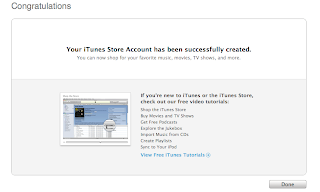
11. Once you click on the link, iTunes should then prompt you to sign in with your account name and password
12. You'll then see a "Congratulations" screen. Click Done to be taken to the App Store home page.
Create your account today




2 comments:
Thanks a bunch, this really helped! :o)
-N
this is helpful . a lot of people have itunes account even rappler.https://itunes.apple.com/ph/app/rappler/id600797927?mt=8
Post a Comment