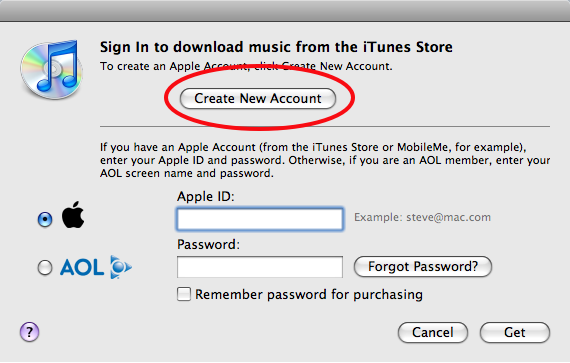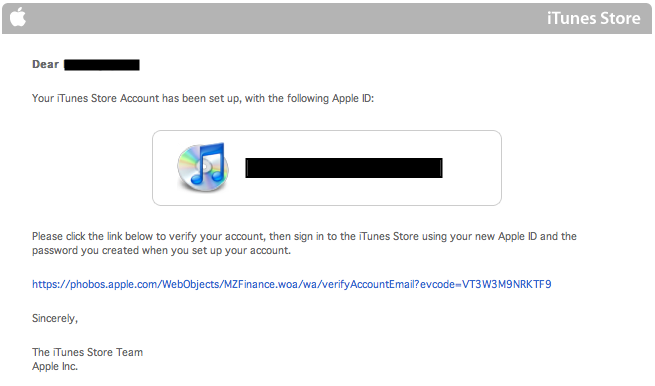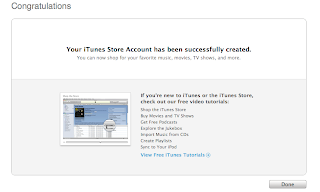From:
Philippine Daily Inquirerarticle dates back August 21st, 2008
MANILA, Philippines—A mobile phone, an iPod music and video player, and an Internet device in your pocket: That about sums up what Apple Corp.’s iPhone is. This Friday, the latest incarnation of Apple’s mobile device—the iPhone 3G—becomes available in the Philippines through local carrier Globe Telecom Inc.
Will it be a hit in this text-crazy part of the world?
Representatives from Apple Computer South East Asia Ltd. in Singapore who flew in to Manila last week believe so. In fact, they invited a handful of local journalists to test-drive the iPhone 3G for a week prior to the Aug. 22 official launch.
The iPhone 3G comes in two models—an 8-GB (in black only) and 16-GB (in black and white). The test unit is the 16-GB black model (top of the line, so far).
Straight out of the box, one is easily struck by the elegance in its simplicity—a smooth glass surface with one—yes, just one—button, the Home key. The sculpted design of the iPhone 3G fits more comfortably in one’s hand than the first-generation iPhone (which has a rather slippery silver aluminum back and is a bit heavier). It sports real metal buttons (plastic in the first-generation iPhone), hard and glossy plastic back and a generous 3.5-inch wide multi-touch screen. At 4.5 inches long, 2.4 inches wide, less than half an inch thick and weighing just 4.7 ounces (133 grams), the iPhone 3G is simply sleek.
On the left side are the volume up and down button and the ring/silent switch that easily puts the phone in silent mode. On the top are the sleep/wake button and the flush headset jack that now allows the use of any standard 3.5 mm headphones. (The first-generation iPhone uses a proprietary headphone jack, so with the earlier iPods). At the back are the 2-megapixel camera and the trademark Apple logo.
After almost a week tinkering with the iPhone 3G (browsing, downloading pictures, listening to music, watching movies, playing games, calling and texting), there are just so many things to like about it.
A major come-on of the iPhone 3G is that it is so easy to use. All applications (phone, SMS, contacts, Safari web browser, calendar, mail, iPod, iTunes Store, photos, camera, settings, YouTube, calculator and others) are just a tap away on the Home screen, no need to look for them in folders, subfolders and sub-subfolders.
The multi-touch screen is an other cutting-edge feature of the iPhone 3G that will please just about anyone. Apple’s innovative software lets the user control everything with the touch of a finger. Tap a contact to make a phone call, flick through albums and even pinch (or double tap) to zoom in or out on photos, e-mail or a section of a web page. Slide a finger to scroll up or down the contacts list or browse through the photo gallery. It’s simply cool.
The built-in Qwerty keyboard is also smart, appearing only when needed, to give more room for viewing whole web pages, seeing more e-mails, looking at Google maps or watching a movie. The best way to use it though is to use the thumbs (and trust the intelligence of the keyboard, which makes use of a built-in dictionary that automatically adds the names in the contacts list to the dictionary, and new words—including Filipino words—into a dynamic library.)
Did I mention an autocorrection, autocapitalization, the phone’s ability to add punctuation marks, like apostrophes to words, and putting a period and a space to begin a new sentence by double-tapping the spacebar?
The built-in accelerometer is another amazing feature of the iPhone 3G. When surfing the Net or viewing picture galleries, the accelerometer detects when the phone is rotated from portrait to landscape and automatically changes the contents of the display to see the entire width of a web page or a photo in its proper landscape aspect ratio. The built-in accelerometer also allows moving and tilting the phone to control the action in many game applications.
The iPhone 3G also has a proximity sensor that detects when the phone is near the ear when on a call and immediately turns off the display to save power and prevent inadvertent touches until the phone is moved away.
Students will also like the iPhone 3G’s calculator. Tap numbers and functions just as you would with a standard calculator. When the add, subtract, multiply or divide button is tapped, a white ring appears around the button to let the user know the operation to be carried out. True, almost all mobile phones have this. But rotate the iPhone 3G and the ordinary calculator is transformed into an expanded scientific calculator.
Syncing and managing content on the iPhone 3G is also a breeze. Anybody who has an iPod already knows how to sync an iPhone 3G—it works exactly the same way. iTunes is the hub of all digital content of the iPhone 3G. When the phone is connected to a computer, it shows up in the iTunes source list and is ready to sync. It can sync calendar events from iCal or Entourage on a Mac or Outlook on a PC. It works with the most popular e-mail systems—including Yahoo! Mail, Google, Gmail AOL, and most POP3 and IMAP e-mail system. It works out of the box with Microsoft Exchange ActiveSync to allow access to one’s personal and work e-mail. It also displays multiple e-mail accounts.
E-mail on the iPhone 3G is equally impressive, offering a viewing experience unlike any other mobile device. With its rich HTML format, e-mail looks and acts like e-mail on a computer. The phone also has built-in readers for viewing attachments such as PDF, JPEG, Microsoft Word, Excel and PowerPoint files. It can also receive push e-mail directly from Microsoft Exchange.
Apple support is perhaps the most significant attraction of the newest iPhone. On the phone’s home screen is an icon called “App Store.” One tap and out comes a list of applications in every category imaginable—from games to business, education to entertainment, finance to health and fitness, productivity to social networking. The applications in the App Store have been designed to take advantage of iPhone 3G features such as the multi-touch screen, the accelerometer, wireless connectivity, GPS and real-time 3D graphics. There are now more than a thousand applications ready to download from the App Store, and many of them are free. The multitude of applications (which are also available for the first-generation iPhone and the iPod Touch) are simply unlike anything ever seen on a mobile device.
The browsing capability of the iPhone 3G is similarly impressive. However, browsing speed of the iPhone 3G (Apple says it’s twice as fast as the first-generation iPhone) really depends on 3G and Wi-Fi coverage: The stronger the signal, obviously the faster the web pages are loaded. On Edsa, loading pages on the go can be as fast as 20-25 seconds, though certain spots (most probably with weak 3G coverage) take an eternity to load. Browsing using Wi-Fi at home (with 3G off) was faster and more consistent, and most web pages loaded in about 10 seconds.
This is no publicity for Apple and the iPhone 3G. The new mobile phone is truly sleek and fantastic, but it is not perfect.
There are still little things that many Filipino mobile users will find lacking in the iPhone 3G. For one, it does not accept business cards nor can contacts from other handsets be sent through Bluetooth. It also does not have a text-forwarding function. Heavy phone users cannot just bring a spare battery to replace a drained one. (The iPhone 3G does not have an accessible battery compartment for easy replacement of a drained battery.) The battery life of the iPhone 3G is also shorter than that of the first iPhone, especially when 3G is turned on. (A full charge lasted about six hours of surfing using 3G/EDGE).
In the end, all these shortcomings, if one can call them that, will be overwhelmed by the multitude of functions that the iPhone 3G can do.
If there is one word to describe the iPhone 3G, “amazing” should be it.